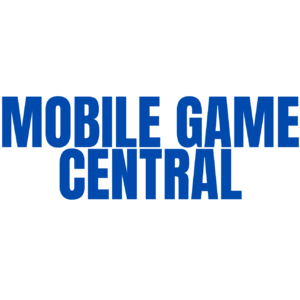Monopoly Go is one of the most popular mobile games out there and is inspired by the famous boardgames Monopoly. The game app has a huge social aspect with a large community. You can add your real-life friends and play events or join the same teams. If you haven’t get gotten around to adding friends, here is how to do it :
Solution #1
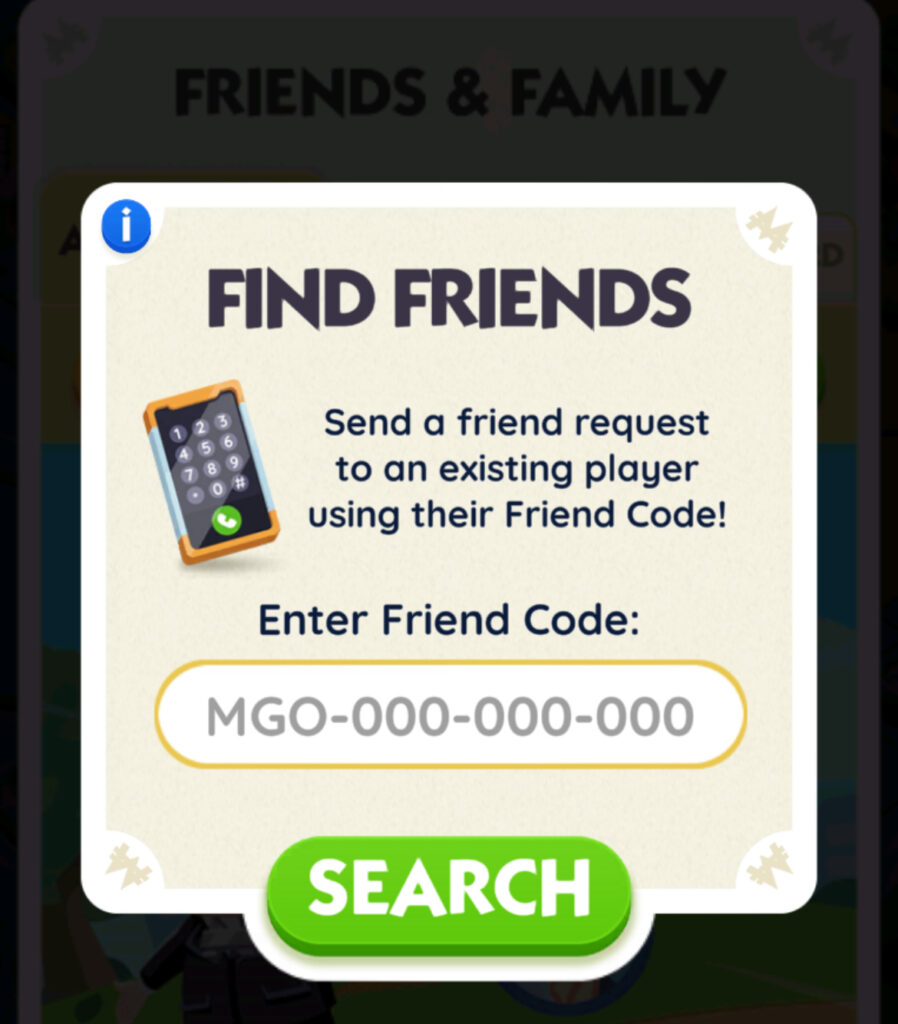
The first way for you to add friends in Monopoly Go! is by inserting their unique player codes into the game. To do this, all you have to do is tap the “Friends” tab on the bottom right. You can then find your own game code and copy and paste it to your friends. Or, you can insert your friends code, press “Search” and add the player.
To accept the request, your friend has to log-in and press accept before you can start exchanging cards or joining partner events.
Solution #2
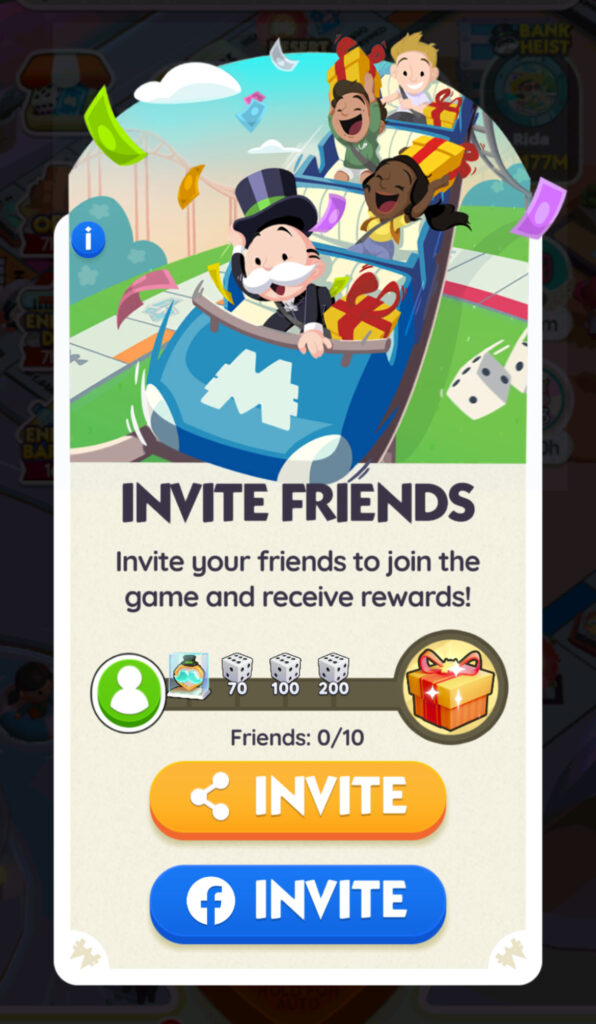
You can also use friend links to add friends in Monopoly Go. To do this, click on the “Invite” button that is also in the “Friends” tab. Click on invite again and you can copy and paste your personal link to send it to your friends. Your friends can also send these links to you.
By clicking on an invite link, you will automatically become Monopoly Go friends with this person. To check your friends, click on the leaderboard.
For extra spins to get the most out of your game, check out our free Monopoly Go dice links page which is updated multiple times a day. Happy rolling!