Carnival Tycoon is a popular idle simulation game which has a huge social aspect. There is a large community and you can also add your friends and play with them, as well as joining teams and participating in team events. Are you stuck on how to add friends in the game? Here’s everything you need to know.
Solution #1
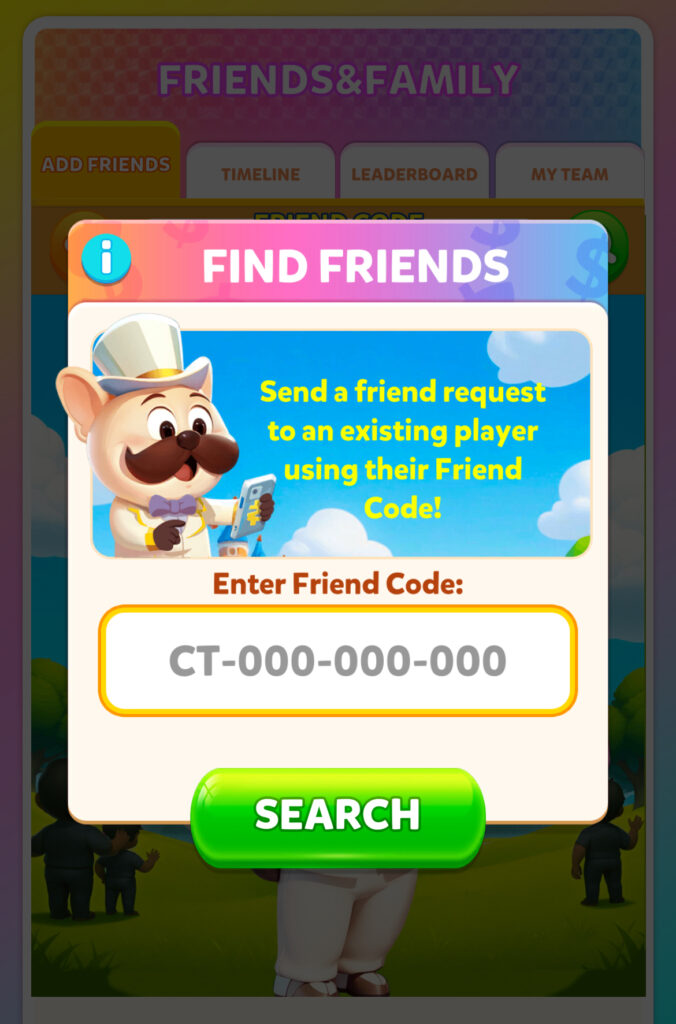
The first way to add friends in Carnival Tycoon is by using their unique player code. You can find it by clicking on the “Friends” tab on the bottom right. There, you will find your own friend code that you can copy and paste to your friends.
By clicking on the magnifying glass, the app lets you type a code to add someone. Press search and add your friend. Your friend will then need to log into their account to accept you.
Solution #2
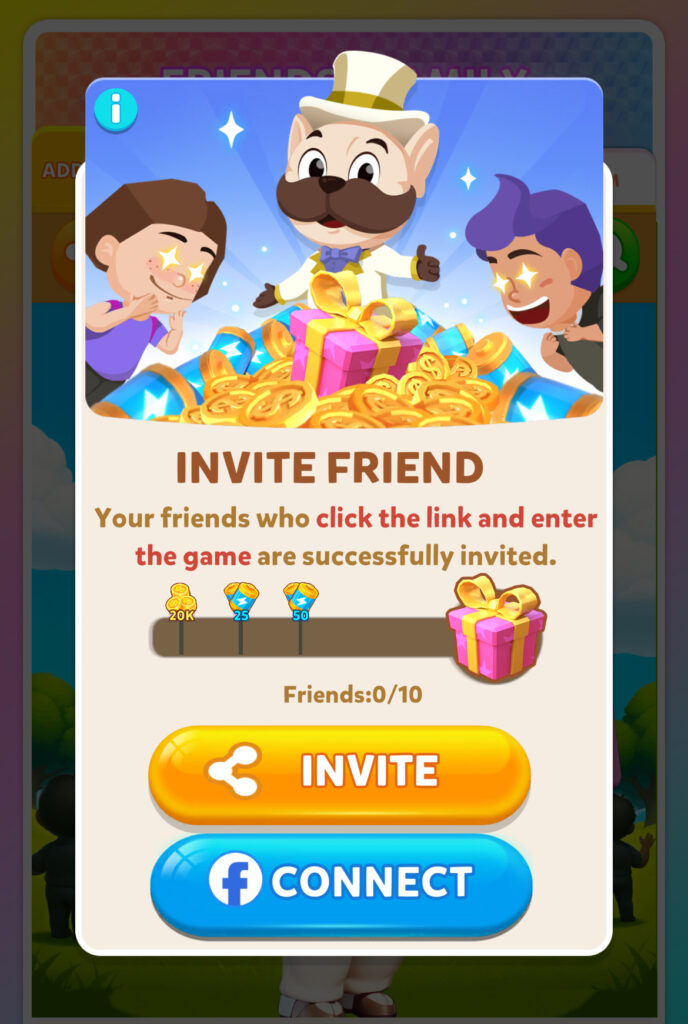
You can also add a friend on Carnival Tycoon by clicking on a personalised link to do this, click on the “Invite” button in the friends tab. Click on invite again and you can copy and paste your personal link to your friends.
When you click on an invite link, you will automatically become friends with this person. You can see which friends you have in the leaderboard, as well as their activity status.
If you want to add someone who is in your team but you don’t have a link or a code, you can go to the “Team” tab, click on “Info” and you will see all of the players in your team. To add someone as a friend, just tap on the name and an “Add friend” button will appear.
For extra spins to get the most out of your game, check out our Carnival Tycoon free batteries page which is updated multiple times a day. Happy spinning!
Check out our other Carnival Tycoon resources
Carnival Tycoon free batteries
Carnival Tycoon: The Ultimate Guide
What are attacks and raids in Carnival Tycoon
What is a Golden Blitz in Carnival Tycoon
Everything you need to know about collecting cards in Carnival Tycoon








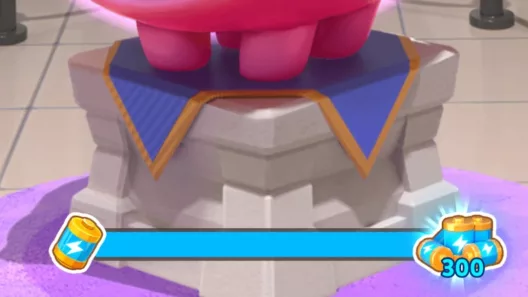

[…] can join a team, send batteries and cards to friends and communicate via […]
[…] Tycoon isn’t just about solo play—you can team up with friends in special […]
[…] you land on an Attack Icon, you get the chance to damage another player’s or a friend‘s park and steal some of their coins. The player will be notified that you attacked them […]
[…] How to add friends in Carnival Tycoon […]
[…] How to add friends in Carnival Tycoon […]